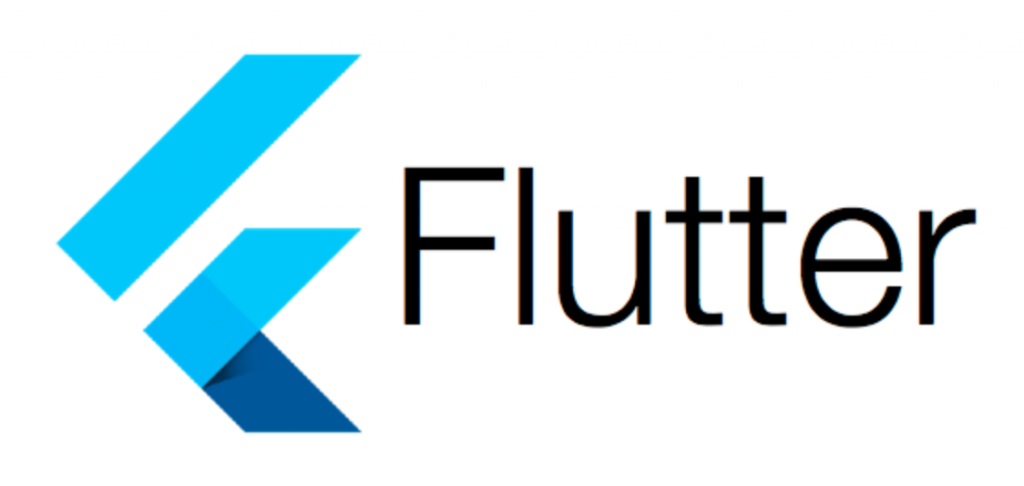
Trying to run a slightly older Flutter project, the build sometimes fails with the
No toolchains found in the NDK toolchains folder for ABI with prefix: mips64el-linux-android The problem is that -> mips64el-
What usually 🙂 works is changing 2 files in the Android folder of the project.
Open android/gradle/gradle-wrapper.properties and change this line:
distributionUrl=https\://services.gradle.org/distributions/gradle-4.1-all.zip
to this line:
distributionUrl=https\://services.gradle.org/distributions/gradle-4.4-all.zip
Open android/build.gradle and change this line:
classpath 'com.android.tools.build:gradle:3.0.1'
to this:
classpath 'com.android.tools.build:gradle:3.1.2'
Do a : flutter clean and rebuild. Happy coding!